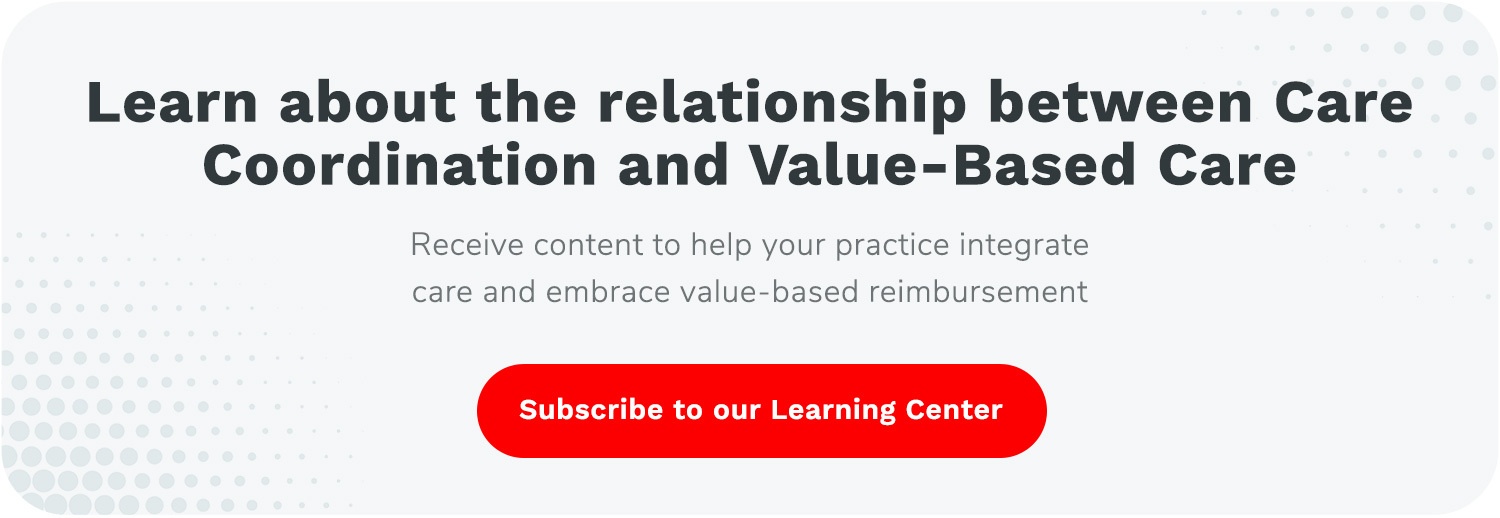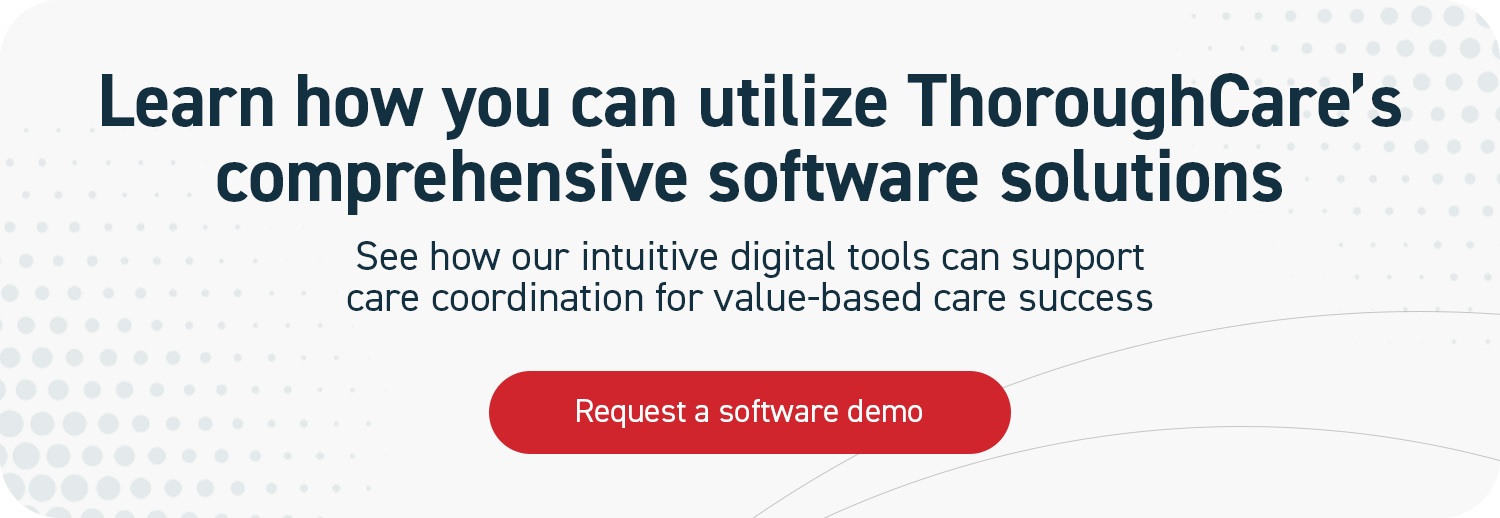Remote Patient Monitoring (RPM)
Remote Patient Monitoring (RPM): How To Implement Your Program
Technology has fundamentally changed the way people interact with health care, especially in the past five years. More and more, healthcare providers are discovering the new opportunities and rewards presented by this shift.
One such opportunity is Remote Patient Monitoring (RPM). Successful implementation of an RPM program at your practice can improve patient health outcomes and offer a new revenue stream for practices, providing financial stability in uncertain times. An RPM program can also help your practice address value-based care performance metrics.
This step-by-step guide will provide a collection of best practices to ensure the successful implementation of an RPM program at your practice.
Having worked with nearly 600 clinics and physician practices to start RPM programs, we’ve seen firsthand what it takes to be successful and grow programs, large and small.
With the demand for remote technology to deliver health care continuing to rise and the clear benefits of providing such care, every provider should at least consider implementing an RPM program.
Without further ado, let’s walk through how to get your own RPM program started.
Step 1: Identify A Need and Form Your Team
Every practice should start by identifying a need. For a program to be successful, you should know why you’re starting and what you hope to accomplish.
Identifying A Need
You first want to identify a need that you’re addressing with your RPM program. That need can either be addressing a current issue, such as high readmission rates or capitalizing on an opportunity, such as adding new revenue streams.
By identifying the need, your practice can more easily prioritize resources by focusing the program around that need. Additionally, you’ll make clear the purpose of the program, making it easier to get buy-in from key stakeholders and provide long-term stability for the program.
You can boil down your stakeholders into three categories: the administration and leadership, the staff, and the patients.
The need that you’ve identified should provide value to each of those stakeholders.
Forming Your Team
To help ensure the success of your RPM program, you’ll want to engage the right people.
The size of your team will largely depend on your needs and the size of your practice. If you’re a small private practice, your team may only have one dedicated resource who is accountable for managing the program, but the implementation is a group effort.
Ideally, your team should include clinical staff such as nurses and physicians, non-clinical staff like office administrators, and high-level staff such as the owner of the practice or other high-ranking members of the organization.
Those key stakeholders you identified above will play different roles throughout the implementation process, but should all be considered for your RPM team.
For example, the high-level staff may not need to be consulted throughout the entire process. More likely they will be involved in setting the goals for the program and making financial decisions whereas clinical staff will be more involved in the training and execution of the program.
Step 2: Set Your Goals
What does success look like for your program?
The need you identified earlier will help narrow down the goals you set. These goals should focus on impacting your practice and patients.
There are four areas of value you should consider when defining success:
- Health outcomes
- Patient experience and engagement
- Financial reimbursements
- Provider satisfaction
Health Outcomes
When setting goals for patient health outcomes, you may want to identify which patients you’ll want to treat with RPM, how many there are, and what specific improvements in their health you wish to obtain.
You may also want to reduce things like in-office visits, hospital (re)admissions/ER visits, or mortality rates.
Patient Experience and Engagement
There are many benefits to implementing an RPM program, with patient experience being an important one.
As part of the patient experience, you’ll want to set goals like improving patient satisfaction rates, patient engagement, your patient-to-care team ratio, or care plan compliance, just to name a few.
Financial Reimbursements
RPM provides additional revenue for providers and has been shown to reduce healthcare costs.
Patients can go many months between office visits, decreasing revenue for your practice. On top of that, you must deal with cancellations and rescheduling, adding to both staff time and the cost that your practice will bear.
You can set various goals for reducing costs, including the number of reduced patient cancellations, labor costs, readmission costs, ER visits, and more. You can set revenue goals like increases in total per-patient revenue, total practice revenue, etc.
Provider Satisfaction
RPM will make the jobs of your care managers and staff easier. The goals you set for provider satisfaction may include the amount of reduction in staff time allocated to certain tasks, staff turnover rate, and employee burnout.
You can also track staff and physician satisfaction levels, setting goals for a certain increase over a set period of time.
Step 3: Decide to Lease or Buy RPM Devices
When practices implement a Remote Patient Monitoring (RPM) program, one critical decision they face is whether to lease or buy the patient monitoring devices.
The decision will largely depend on what makes the most sense for your practice. Factors to consider include your budget, the size of your program, and your goals for the program.
The benefits of leasing an RPM device include a lower upfront cost and the innate flexibility that comes with leasing over owning.
The benefits of buying an RPM device include a cheaper overall cost and the ability to avoid long-term contracts that come with leasing.
Some groups start out by leasing the devices due to the low upfront costs, but once the revenue from the RPM program starts coming in they may consider purchasing the devices.
As we said above, the size of your program plays a big part as well, and it relates back to cost. With a large-scale program, the initial investment in purchasing RPM devices may seem daunting.
But if you can focus on the big picture, the profits realized through purchasing devices for a large-scale RPM program can be immense.
Step 4: Identify and Recruit Eligible Patients
Now that it’s time to identify and recruit eligible patients, you should proceed with care.
You don’t want to aggressively promote RPM to all eligible patients. Best practice dictates testing out the program on a small subset of your patient population, evaluating the results, and optimizing as needed.
After you’ve honed the process, you can then begin scaling the program to a larger patient population.
But which subset of patients should you start with?
Identifying Eligible Patients
The best method for identifying eligible patients for your RPM program is to break your patient population down into segments.
Start With Segmenting By Medicare Part-B Enrollment
We know for a fact that Medicare Part B covers 80% of the RPM costs nationwide.
Many Medicare Advantage and Medicare Replacements also cover 80%, and we are even seeing some primary insurances cover RPM, as well. Most secondary insurances do cover the 20% difference.
You may want to check with your biller or insurance provider to verify the information above. It can vary from state to state.
Since the majority of a Medicare patient’s copay will be covered, the patient will be more likely to enroll in your RPM program.
Segmenting By Short-Term or Long-Term Care
Next, breaking it down into short-term or long-term care patients can be useful.
Short-term care includes post-acute care management, such as for post-surgery patients or those that qualify for a Transitional Care Management (TCM) program.
Long-term care most commonly includes patients with chronic conditions that last at least a year and up to the life of the patient.
Long-term care patients may be enrolled in either a Chronic Care Management (CCM) program, which requires the patient to have 2 or more chronic conditions or a Principal Care Management (PCM) program, which requires patients to only have 1 chronic condition.
The added benefit here is that patients can participate in both CCM and RPM simultaneously, and Medicare will reimburse for both programs in the same month.
Segmenting By Conditions/Diseases
After you’ve decided on the length of care, you can now segment it by conditions and diseases.
The reason to do this is patients with different conditions will have different goals, and thus your treatment methods and success metrics will differ.
Ultimately, best practice dictates identifying patients who are most receptive to technology. While RPM devices are intuitively designed for ease of use, you’ll still want patients who will more easily learn and adapt to this new form of care.
Leveraging this tip will help more easily with the next step in the implementation process.
Recruiting Patients Into Your RPM Program
The next step is recruiting the eligible patients that you’ve identified.
You have three main options to recruit patients:
In-Person
To have the highest rate of success, try to introduce the program to the patient in person during an in-office visit. During the visit, clinicians can thoroughly explain the benefits of the program and answer any questions the patient may have.
The best practice is to have the provider/physician explain the program to the patient, as they usually carry the most trust and clout among patients.
Outreach Campaign
Some practices opt to do an outreach campaign, usually by sending a letter to the list of eligible patients explaining the value of the program and inviting them to participate.
Phone Call
Set time aside to call all eligible patients, explain the program to them, and invite them to participate in the program.
Since a care manager will be contacting enrolled patients via telephone when the program is running, make sure you have a dedicated phone line for your RPM program. Providing this direct access will go a long way toward improving patient engagement.
Step 5: Train Patients and Clinicians
Most RPM solutions require extensive engagement from patients and thus you’ll want to ensure your patients are adequately prepared.
When training patients, focus on setting expectations, answering any questions, and emphasizing the goals of the program including how RPM can help reach their health goals.
When training your clinicians, focus on device utilization, and have proper training materials developed so the clinician is educated about the program itself, the devices your practice is using, and how to teach the patient.
Your patients may face simple onboarding issues like a device not working or syncing with their mobile devices. Having proper training materials developed ahead of time that you can refer patients to, or that your staff can use to assist patients will set you up for success.
It’s best practice to develop “what if” scenarios to guide the patient through appropriate actions based on their readings.
To do this, identify levels of readings and tier them in order of medical importance. A three-tiered approach of good, fair, and bad makes things simple.
For example, if a patient’s readings are considered good, advise them on the next steps. Proper next steps could include proceeding as normal, taking another reading in an hour, or later that day, or the next day.
If a patient’s readings are fair, the patient may need to have a more actionable response. Proper next steps here may be advising the patient to take their medication, scheduling a timely appointment, or calling their provider.
If a patient’s readings are bad, the patient may need to take urgent action and seek emergency care. Proper next steps here could have the patient scheduling a same-day appointment with their provider, going to the ER, or calling 911.
Set your reading level tiers and your “what if” scenario guidelines as you deem necessary.
Step 6: Deliver RPM and Engage Patients
It’s now time to launch your RPM program.
At the outset of your program, you’ll want to track baseline metrics so you can compare results 1, 2, or 6 months into the program to determine its success or identify areas for improvement.
During the first few months of the program, expect to put more time into supporting patients by troubleshooting any technical issues. You may find it beneficial to schedule follow-ups with patients to address any lingering issues or concerns.
The manager of your RPM program should be monitoring the incoming patient data to ensure the devices and program is working as intended. Additionally, you’ll want to contact patients who are not taking readings to promote active device usage.
The incoming patient data can be used immediately to improve patient health outcomes whether it’s through emergency medical interventions or adjustments to their care plan.
As your program matures, you can make adjustments as needed based on patient data and feedback, as well as feedback from your staff.
Care Coordination Software To Help You Manage RPM
When implementing an RPM program, we highly recommend utilizing care coordination software to help you manage your program. There are numerous benefits of utilizing a quality care coordination software solution. The features and tools included in various software solutions are specifically designed to more effectively and efficiently manage all Medicare programs, not just RPM.
ThoroughCare’s care coordination software solution provides extensive features and tools specific to RPM that make it the choice for hundreds of providers across the country.
Our solution showcases an intuitive design built for clinicians, with features including:
- Registration of patient devices, with support for integration of more than 400 remote monitoring devices
- Tracking of multiple types of clinical data, from vital signs, blood glucose levels, and sleep-related information
- Visualization of clinical readings from within patient care plans, including the ability to view multiple measurements across user-defined timeframes to help clinicians identify patterns in their patient's data
- Configuration of target ranges (normal, caution, critical) for all data types, along with the ability to notify patients and clinicians through multiple communication channels (text, email, desktop notification) when patient readings fall outside of their physician's clinically-recommended range
- Time management and billing capabilities to support adherence to CMS's RPM service requirements
Learn more about how care coordination software can help reduce the cost of value-based care.